We have some issues on some clients – that’s normal. We’ll try to work through them.
There’s a million things that could prevent the video stream – your browser security settings, your security software, work or home firewall, permission level you have (or better say don’t have) on your local computer, some problem with your PC – the list goes on and on.
Here is a couple of tips:
Disable your security software temporarily to see it that’s standing in the way. (Norton Interent Security, MacAfee, Trend Micro, whatever you may have on your machine),
We know for sure Norton Internet Security (at least version 2006) is blocking the feed. I tested with Norton Corporate 10 and 11, Trend Micro a couple of versions and it worked fine.
If your personal firewall/security software (or Vista built in stuff) is triggering warnings the 1st time you try to see the video,
make sure you tell it "it’s OK".
We’ll figure out the exact changes that will need to be made in your security SW to allow the video traffic. IN the meantime, you have your workaround - turn it off for a minute.
Make sure you install camera ActiveX control from Axis and that the installation goes well.
The web cam page will "push" the control your way. No need to go any other place to install it.
Verify you see the Axis Media control.
If you're running Internet Explorer version 7, click on:
- Tools
- Manage Add-ons
- Enable or Disable Add-ons
- Find Axis Media Control Emb Class add on the list. Make sure it’s enabled
If Internet Explorer Version 6, click on:
- Tools
- Manage Add-Ons
- Find Axis Media Control Emb Class add on the list. Make sure it’s enabled.
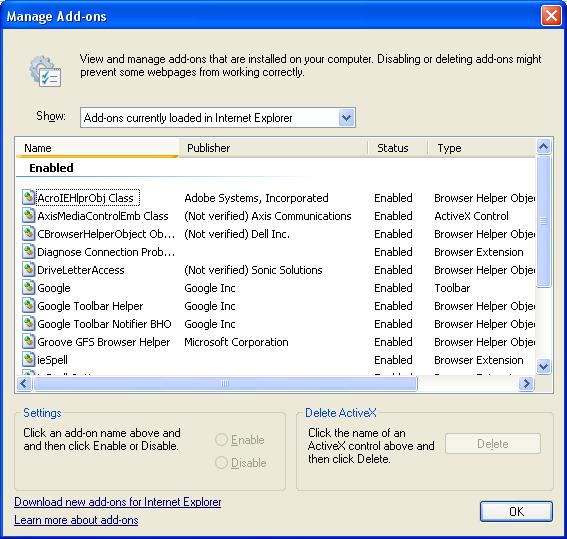
If you don’t see the Axis Active X control, it probably wasn’t installed – your browser security settings have likely blocked it.
Go to
- Tools
- Internet Options
- Security tab
The easiest way to make sure all Active X settings will fly is to add
http://www.bigwatersedge.com to the list of trusted sites.
Click on
- Trustes Sites
- Sites button
- Add
http://www.bigwatersedge.com/
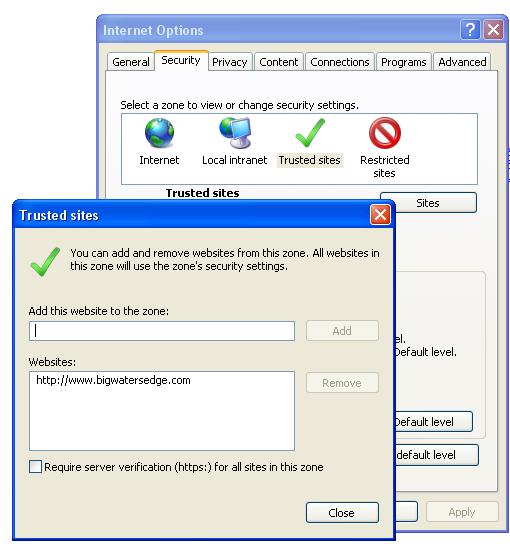
As an alternative, you can
- select Internet zone
- click Custom button
- make sure that "Run Active X" and "Script Active X" are enabled
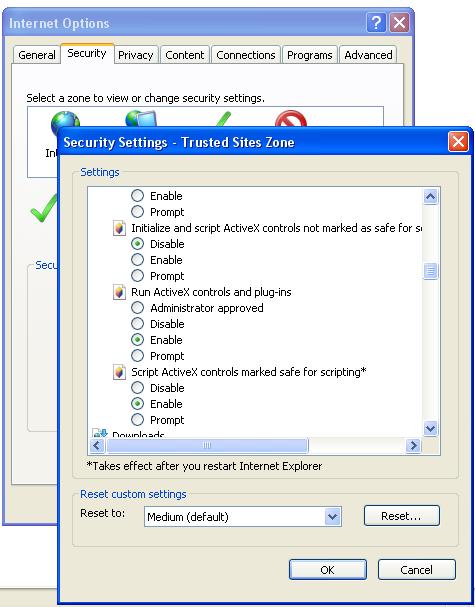
Say OK,
restart the browser,
try to hit the web cam page again – you should see the prompt to install the Active X control.
Which brings up another potential problem:
Make sure your pop-up blocker doesn't get in the way.
OK, enough of tech talk for 1 post. Hope it helps some folks that have a problem viewing video.
John, what's your Vista moaning about?
Folks, more specific info you give me, better I'll be able to help out.